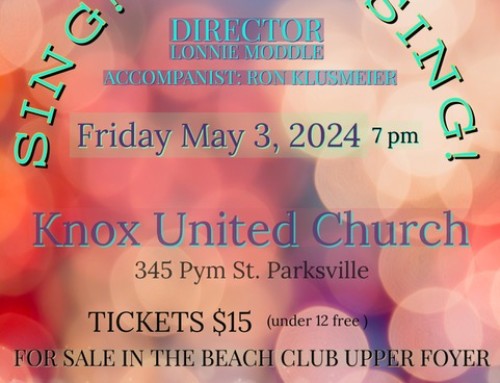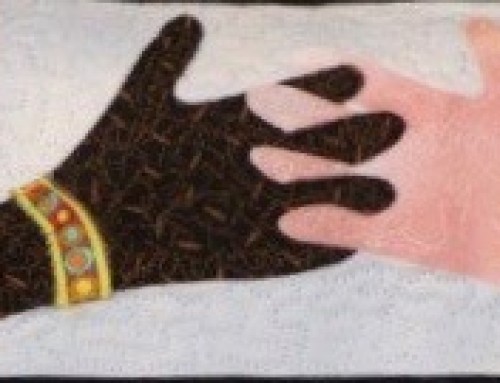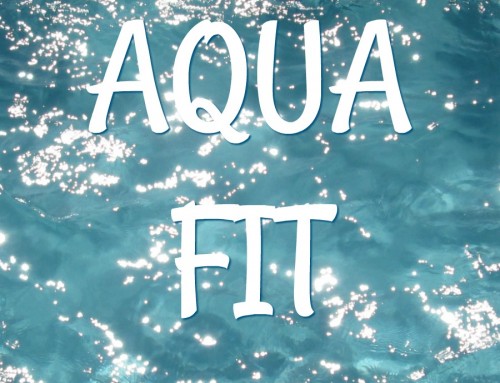There is a new booking platform in place for this year for tennis and pickleball court reservations (for personal play only, not pickleball group drop in). Unfortunately, we had to source a new platform due to a sharp increase in cost for the previous one.
The new platform works a little differently, but it is simple and easy to use once you are set up – all the steps are provided below.
Please note that all email address that are currently registered with the Beach Club office are already approved for use in this booking system. If you wish to change the email address associated with your court bookings, or would like to add another email address for a household member, please contact the Beach Club office.
- If you are prompted with a message that indicates your account is subject to verification, please contact the Beach Club office so that we may expedite your verification.
This verification is in place in order to protect the privacy and security of our booking platform and tennis / pickleball court.
How to access your member login for the first time:
- Click the link to access the booking system: https://booking.appointy.com/cbbeachclub
- Find the ‘Menu’ icon (3 lines) in the top right-hand corner of the screen and select LOGIN.
- If this is your first time logging into this system and you do not have a password, click on FORGOT PASSWORD?
- A new screen will appear – enter your usual email address associated with the Beach Club there.
- An email will arrive in you inbox from donotreply@appointy.com with instructions for setting up your password.
- You will then be directed back to the Court schedules. Please log in with your credentials and proceed to the booking options.
How to create a court booking:
- Once you have logged in, you can book a court time for either Tennis or Pickleball.
- Each sport has its own court schedule, so please book accordingly.
- The calendar will then appear – click on the desired date.
- Please note that bookings can be made up to 7 days in advance only. So only those dates will show as available on the calendar.
- Choose an available time. Each time slot is one hour in length.
- If you wish to book a two-hour time slot, then create a second booking for the next hour.
- Please note that there is one court for tennis, and two courts for pickleball – so TWO congruent sign up times will be available for pickleball.
- Confirm the details of your booking. You will receive an email with your booking details. Please refer to this email if you need to change or cancel your booking.
- You can also manage your bookings by logging into your account, clicking on your name at the top of the screen, and selecting MY APPOINTMENTS.
How to Reserve a Court for your House Guest:
- A court for tennis only,(not pickleball) may be reserved for a houseguest of a Craig Bay resident during their stay.
- The Craig Bay resident must make the booking on behalf of the guest under their own account. Guests who try to register using their own email address will not be approved for login.
- Your guest can play at the booked time while carrying their guest tag as identification.
The link for court reservations and more information about tennis & pickleball play is available anytime through the following links:
http://craigbay.com/tennis
http://craigbay.com/pickleball
https://craigbay.com/beach-club-online-booking/
Any questions or technical difficulties? Please contact the Beach Club office at beachclub@craigbay.com or call 250-951-0149.